Python "Good Practices"
I have been dabbling in Python and its ecosystem for a while. I wrote and looked at enough code bases to have a sense of good style, so… trust me on this, I guess. I have taken by heart the motto “no silver bullet”; therefore I named the post “Good Pracices” instead of “Best Practices”.
Type Hinting
Python’s type hinting actually does no work, if we do not use mypy or something to enforce the typing, but using it just for the completion seems really nice.
At first, I considered using a “basic” example like this:
# untyped
def f(a, b):
return a + b
# typed
def f(
a: int,
b: int,
) -> int:
return a + b
But let us look at something more “untrivial”. This is a class to store the data of a Sudoku board (a part of my solution to Leetcode 36. Valid Sudoku):
class Position(NamedTuple):
x: int
y: int
class Board:
rows: DefaultDict[int, DefaultDict[str, int]]
# rows[n] represents how many particular character appeared in the (n+1)th row
columns: DefaultDict[int, DefaultDict[str, int]]
# columns[n] represents how many particular character appeared in the (n+1)th column
sub_boards: DefaultDict[Position, DefaultDict[str, int]]
# 0 <= i, j <= 2
# sub_board[i][j] represents how many particular character appear in the i-th row and j-th column
def is_valid(self) -> bool:
def check(dict_: DefaultDict[Any, Dict]) -> bool:
return all(
value <= 1
for values in dict_.values()
for value in values.values()
)
valid_rows = check(dict_=self.rows)
valid_columns = check(dict_=self.columns)
valid_sub_boards = check(dict_=self.sub_boards)
return (
valid_rows and
valid_columns and
valid_sub_boards
)
def add_cell(
self,
position: Position,
value: str,
):
if value != ".":
self.rows[position.x][value] += 1
self.columns[position.y][value] += 1
sub_board_position = Position(
x=position.x // 3,
y=position.y // 3,
)
self.sub_boards[sub_board_position][value] += 1
def __init__(self):
self.rows = defaultdict(lambda: defaultdict(lambda: 0))
self.columns = defaultdict(lambda: defaultdict(lambda: 0))
self.sub_boards = defaultdict(lambda: defaultdict(lambda: 0))
I would argue that without DefaultDict[...] and stuff, writing and reading
code would feel like a land mine, waiting to be stepped on.
My guess is people complain that large code bases in dynamic programming language becomes unmaintainable since they can hardly grasp the “complex” data transformations and interactions. Plus, coding without code completion is more prone to typos and misguided guess works. They are all valid reasons.

Python’s type hinting partially solve the problems. It does not enforce correctness unless you strictly requires it, but it does lessen the cognitive load for you (and your IDE/editor).
Generator
I planned to write about list list comprehension first, but then realized that the topic would not make sense without explaining generator beforehands. In some ways, Python’s generator is similar to SICP’s definition of “stream”, and Observable in RxJS.
In its simplest form, a generator goes with yield, and look like this:
def f(x):
yield x
generator = f(3)
# <generator object f at 0x7f933f1ac938>
next(generator)
# 4
next(generator)
# StopIteration
def g():
yield 1
yield 2
yield 3
generator_2 = g()
# <generator object g at 0x7f933f1ac990>
list(generator_2)
# [1 2 3]
A generator then is something you can pass into next to get a value. You
understood that and started thinking: what is the point of using it? Let me goes
through a more complex sample:
class Solution:
def natural_numbers(self) -> Iterator[int]:
current = 0
while True:
current += 1
yield current
def firstMissingPositive(self, nums: List[int]) -> int:
existed_numbers = {
num
for num in nums
}
iterator = self.natural_numbers()
while (num := next(iterator)) in existed_numbers:
pass
return num
That was the solution for Leetcode 41. First Missing Positive. I doubt that a hand rolled solution can be more elegant than generator usage.
We then see the application of generator: when we need “lazy” sequences, a.k.a things that only pass their values once, to be frugal on our memory usage, or persists a state of the last execution.
Understanding generator then lead us to more interesting stuff: list comprehension, and “hidden gems” within Python’s standard library.
List Comprehension
I will show my take on a seemingly trivial problem from Project Euler: add all the natural numbers below one thousand that are multiples of 3 or 5.
The first “traditional” version would look like this:
result = 0
for number in range(1001):
if (
number % 3 == 0 or
number % 5 == 0
):
result += number
The second version with list comprehension would look like this:
numbers = [
number
for number in range(0, 1001)
if (
number % 3 == 0 or
number % 5 == 0
)
]
result = sum(numbers)
In the second version, I created a list of suitable numbers, and then calculate the sum of it. For me, the second version is better, since it is more “declarative”, in other words, you “declare” the result, and let the computer calculate it for you.
We then vaguely see the pattern of list comprehension:
odd_numbers = [
x # how we want to "take" an element
for x in range(10) # the "ritual" to point out what is the sequence
if x % 2 == 1 # the filtering condition
]
# [1, 3, 5, 7, 9]
A nested for loop then can be written like this:
pairs = [
(x, y) # how we want to "take" the elements
for x in range(10) # loop of the first sequence
for y in range(10) # loop of the second sequence
]
# [(0, 0), (0, 1), (0, 2), ..., (9, 8), (9, 9)]
At this point, the syntax for ... in ... can be used in a “normal” for loop,
but we then realize it probably has some other meanings. If we try typing x for x in range(10) into Python’s interpreter, wrapped in ():
(x for x in range(10))
# <generator object <genexpr> at 0x7f933f1ac938>
It was a generator all along! Our explanation then can be this concise:
odd_numbers = [
x # `next`
for x in range(10) # "iterable"
if x % 2 == 0 # condition
]
# [0, 2, 4, 6, 8]
What does “iterable” means is left as an exercise for the reader.
Hidden Gems of Standard Library
After we had a good grasp of generator, we then want to write some cool stuff using generator by ourselves:
def natural_numbers() -> Iterator[int]:
current = 0
while True:
current += 1
yield current
Python provided them inside a package called itertools, however:
from itertools import count
count is roughly equivalent to:
def count(start=0, step=1):
n = start
while True:
yield n
n += step
Just using the standard library, a “cool” function that I really like to “replace”
nested loop is product:
from itertools import product
list(
product(
range(3),
range(3),
)
)
# [(0, 0), (0, 1), (0, 2), (1, 0), (1, 1), (1, 2), (2, 0), (2, 1), (2, 2)]
Numbers are used in this case, but we can use any other kind of sequence in the
place. In case we want “strictly increased” and “unique” elements
(combinations), we can use… combinations instead. permutations also has
its use. Python official
documentation summarized it
better than I can:
| Examples | Results |
|---|---|
product('ABCD', repeat=2) |
AA AB AC AD BA BB BC BD CA CB CC CD DA DB DC DD |
permutations('ABCD', repeat=2) |
AB AC AD BA BC BD CA CB CD DA DB DC |
combinations('ABCD', repeat=2) |
AB AC AD BC BD CD |
Bonus: “Good” Third-party Libraries
Version Management

pyenv is probably good enough, but I still recommend asdf, however, since it
works with other programming languages in the same fashion. You can look at the
tool here.
Dependency Management
Let me summarize the way “dependency management” works in Python, using xkcd’s comic:

We have pip, which goes with requirements.txt as the standard practice. We
have virtualenv which is the “old preferred way”, and superseded by python -m venv. More than that, we have pipenv, and poetry, and literally ‘dephell’
which stands for dependency hell itself.
Please let me give you a single solution which seems “good enough”, and save your time on researching: go all-in with Poetry.
Install and Run Python Applications in Isolated Environments
The tool is called pipx, which is similar to npx of npm. The explanation
is very well written on their documentation:
- pipx is a tool to help you install and run end-user applications written in Python. It’s roughly similar to macOS’s brew, JavaScript’s npx, and Linux’s apt.
- It’s closely related to pip. In fact, it uses pip, but is focused on installing and managing Python packages that can be run from the command line directly as applications.